Unlimited Turn Your Audio & Video to Accurate Text
DeVoice's AI-powered Audio to Text tool helps you convert any sound or video into precise text. Whether you're transcribing podcasts, rap lyrics, or meetings — enjoy unlimited transcription with unmatched speed and accuracy.
✅ Unlimited usage✅ No signup required✅ Supports all formats
Drop your file here or click to browse
Maximum file size: 500MB
Why Choose DeVoice to Unlimited Turn Your Audio & Video into Accurate Text?

Audio to Text – Effortlessly Convert Audio into Text
DeVoice's Audio to Text feature uses advanced AI technology to quickly and accurately transcribe your audio files into text. Ideal for podcasters, content creators, and professionals who need fast and reliable transcriptions.
Boost Productivity: Save time by converting meetings, interviews, and podcasts into written content.
Fast & Accurate: Convert your audio to text in just a few minutes with high accuracy.
Supports Multiple Formats: Upload audio in various formats and get instant transcriptions.

AI Rap Generator – Create Unique Rap Lyrics in Minutes
Want to create amazing rap lyrics? Let DeVoice's AI Rap Generator bring your creativity to life. Whether you're a professional rapper or just starting, our tool helps you generate personalized rap lyrics with just a few clicks.
Endless Creativity: No limits to what you can create – from freestyle verses to structured rhymes.
Instant Results: Generate rap lyrics that match your style and flow.
Customize Your Content: Adjust themes, emotions, and topics for personalized lyrics.

Remove Background Noise – Clearer Audio for Every Recording
DeVoice's AI-powered Background Noise Removal tool eliminates unwanted background noise from your recordings, ensuring that your audio is clean and professional. Perfect for podcasters, streamers, musicians, and anyone who values pristine sound quality.
Ideal for All Audio Types: Whether it's interviews, music, or podcasts, our tool enhances all kinds of recordings.Instant Noise Removal: Remove unwanted noise with just one click.
Preserve Audio Quality: AI technology intelligently distinguishes between noise and speech, ensuring your audio remains clear and natural.

AI Noise Filter – Supercharge Your Sound Quality
The DeVoice AI Noise Filter takes your audio quality to the next level by isolating and removing background noise while preserving the integrity of your primary audio. Perfect for situations with persistent noise like wind, traffic, or crowds.
Multiple Use Cases: Ideal for creators, vloggers, and professionals who need to clean up their audio recordings.
Advanced Noise Filtering: Apply AI-driven noise filtering to eliminate distracting sounds.
Crystal Clear Sound: Focus on the important audio while removing everything else.
Why Choose DeVoice to Unlimited Turn Your Audio & Video into Accurate Text?
Seamless Experience
User-friendly interface designed for simplicity. Get started quickly, even if you're new to AI tools.
Affordable Plans
Access premium features at affordable prices with free trial options. You don't need to break the bank to unlock powerful tools.
Fast Processing
Enjoy lightning-fast results with DeVoice's AI-powered technology. Whether you're transcribing, generating lyrics, or cleaning audio, we ensure quick and efficient processing.
High Accuracy
Trust our AI to deliver reliable, high-quality results every time. Whether it's transcribing speech or generating rap lyrics, we ensure precision.
Customizable Results
Tailor your experience to fit your needs. From rap lyric style to transcription formatting, DeVoice allows you to adjust results according to your preferences.
Privacy First
Your any files are processed securely and deleted automatically after conversion.
How to Convert Audio to Text in 3 Easy Steps
Create and Convert with Ease.
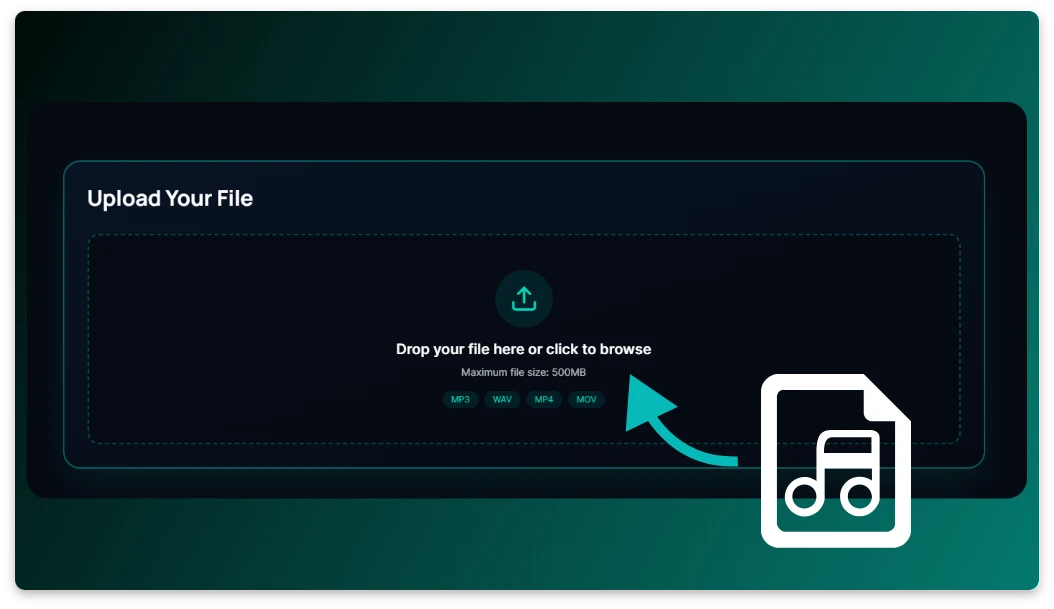
Step 1: Upload Your Audio File
Go to the Devoice platform and upload your sound file — whether it’s a voice memo, podcast, meeting recording, or lecture.Devoice supports all major formats, including MP3, WAV, M4A, and AAC, so you can start transcribing without worrying about compatibility.
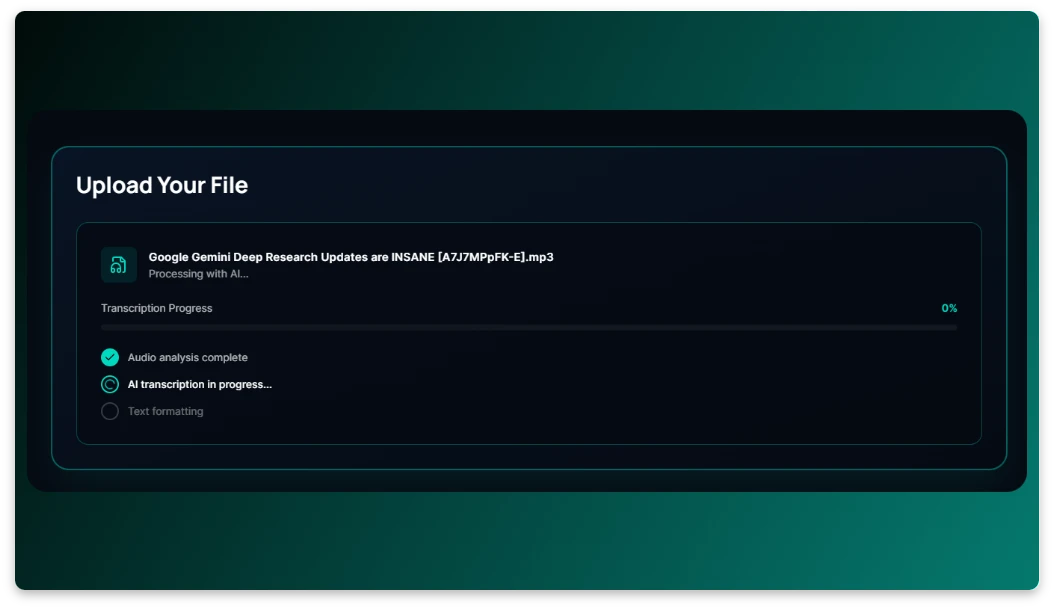
Step 2: Let AI Transcribe Instantly
Once uploaded, Devoice’s AI transcription engine processes your sound and converts it into clear, structured text in just minutes.The system automatically detects languages, identifies speakers, and organizes your transcript for easy reading.

Step 3: Edit, Export, or Share Your Text
After the transcription is complete, you can make quick edits using the built-in editor, then export your file as TXT, DOCX, PDF, or SRT — or simply share a public link for instant collaboration.
What Users Say About DeVoice – Extract Audio from Video?
"I run a podcast network, and DeVoice has completely changed how we manage transcripts. Upload, wait a few seconds, and done — it's that simple."
"I've used many transcription tools before, but none offer DeVoice's balance of speed and accuracy. It even catches slang and rap lyrics perfectly."
"As a university researcher, I deal with long interviews every day. DeVoice makes it effortless to extract every word accurately."
"The AI noise filter feature is a lifesaver for my remote meetings. The final transcripts are crisp and easy to read."
"I was surprised how well it worked with my video lectures. DeVoice gave me clean text for subtitles within minutes."
"We use DeVoice for corporate recordings — it's reliable, fast, and secure. It's now part of our daily workflow."
Frequently Asked Questions
Got Questions? We've Got Answers!
Is DeVoice's transcription really unlimited?
Yes! You can upload and transcribe as many audio or video files as you want — no hidden limits.
What file types does DeVoice support?
Does DeVoice support multiple languages?
How secure is my data?
Can I use DeVoice for business or academic projects?
Does DeVoice offer background noise cleaning?
How long does transcription take?
Can I export my transcripts?
Is DeVoice free to use?
Ready to Transform Your Audio?
DeVoice gives you the power to create, transcribe, and clean up your audio with cutting-edge AI tools. Whether you're making music, creating content, or need to transcribe your meetings, we've got you covered.
