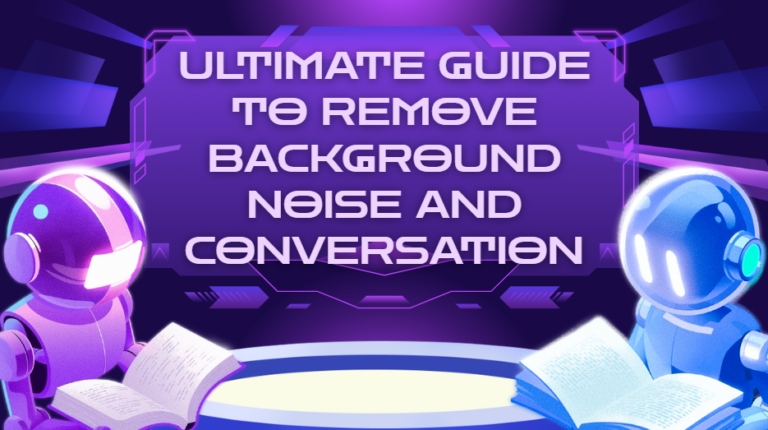
Ultimate Guide to Remove Background Noise and Conversation in 2025
In early 2025, a 15-year-old boy named Joshua Blake from Trowbridge, Wiltshire, shocked the world with his raw vocal talent. After performing as a busker on the streets of Munich, Germany, this teenage sensation was spotted by passersby who were so moved by his performance that they encouraged him to audition for The Voice Kids Germany. Not only did Joshua secure a spot, but he advanced to the semifinals—receiving a unanimous “yes” from all four judges.
His story reminds us of something powerful: talent is everywhere, but opportunities are not always equally distributed. How many gifted singers, content creators, and storytellers are being held back—not by a lack of ability—but by something as simple as background noise?
If you’ve ever dreamed of singing, podcasting, or creating content, but felt held back by poor audio quality, you’re not alone. Whether it’s background conversation in your room, traffic outside, or the hum of electronics, noisy environments can ruin a good recording. The good news? AI is changing the game.
Thanks to free online tools like DeVoice, anyone can now remove background noise and background conversation from their audio—no expensive studio, no technical skills required. In this ultimate guide, we’ll show you how and why clean audio matters more than ever.
Quick Links
Meet DeVoice: The Free AI Tool That Removes Background Noise and Conversation
DeVoice is a 100% free, browser-based AI tool that separates and cleans audio in seconds. It’s ideal for singers, content creators, voice actors, or anyone who wants studio-quality audio without the studio.
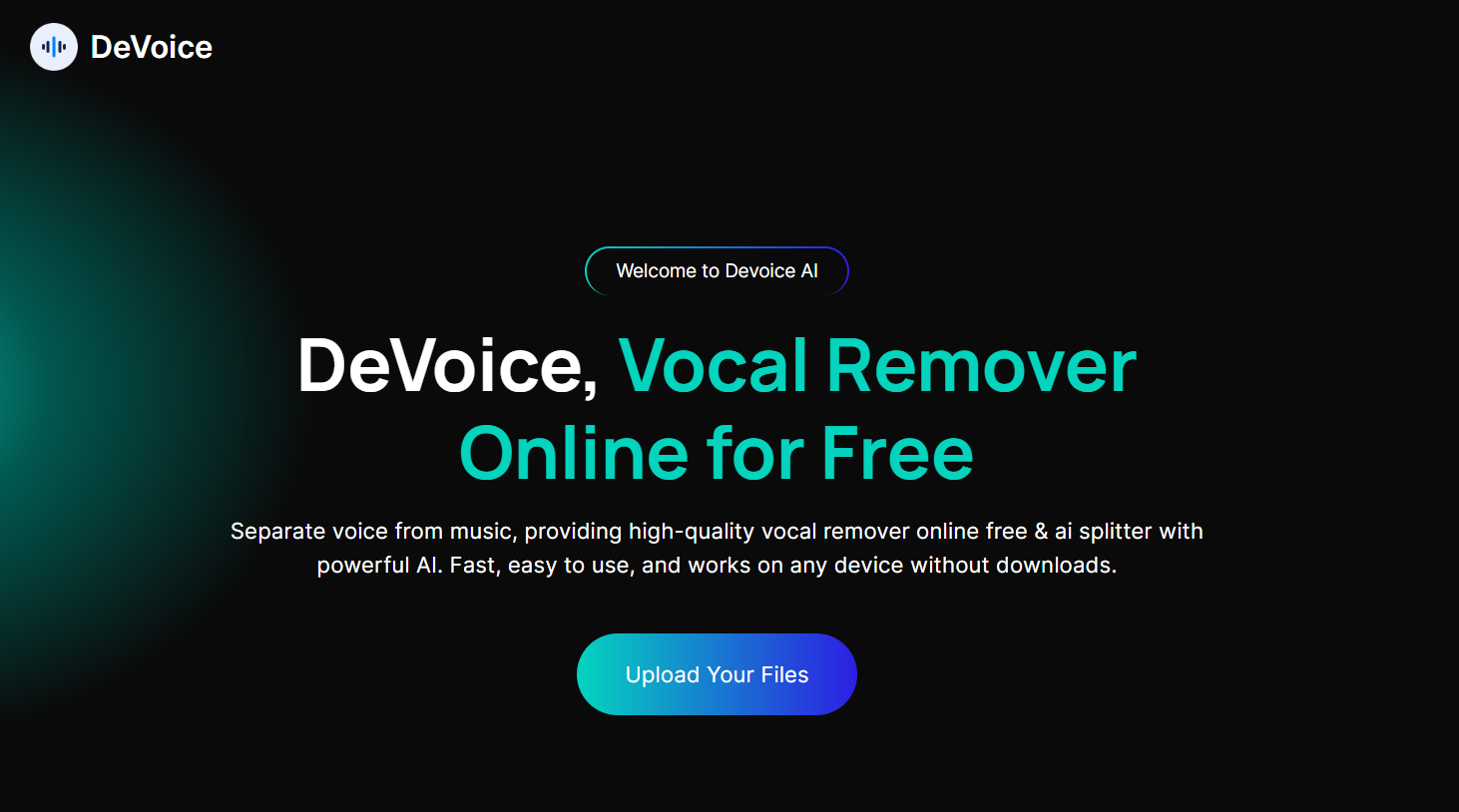
Top Features of DeVoice:
How to Use DeVoice: Step-by-Step
Step 1: Upload Your Audio or Video File.
Drag and drop your recording directly into the DeVoice interface. No sign-up or installation is needed.
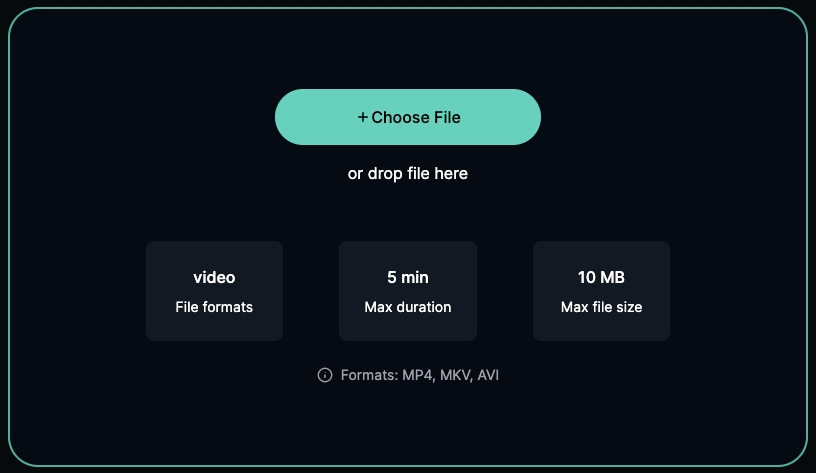
Step 2: Let the AI Work Its Magic.
DeVoice automatically analyzes your file, separates the vocal and instrumental layers, and removes background noise and background conversation with advanced neural processing.
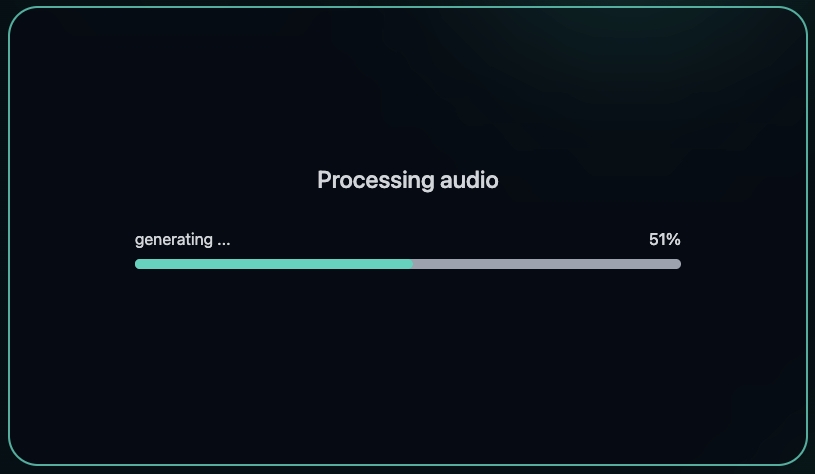
Step 3: Download the Cleaned Audio.
Once processing is complete, preview the results and download either the isolated vocal, instrumental, or both—perfectly clean and ready to use.
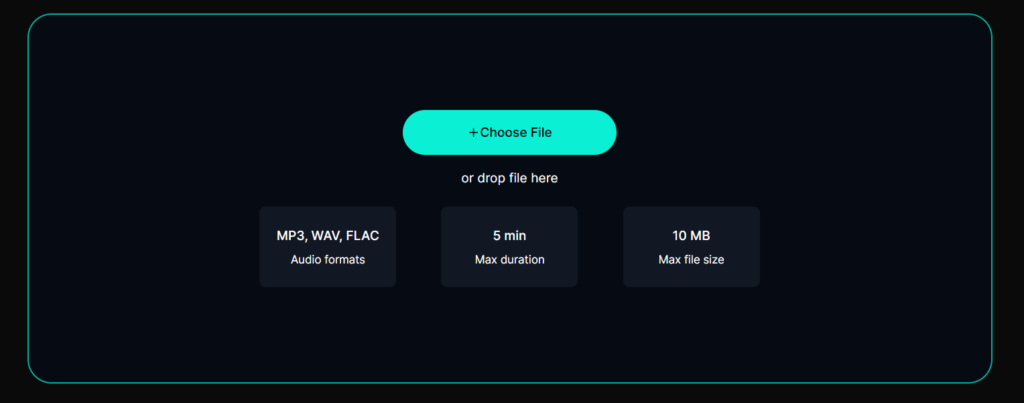
You can even upload video files (like .mp4), and DeVoice will extract and clean the audio automatically. This is a game-changer for content creators who want to clean up their footage without editing software.
Why Background Noise and Background Conversation Ruin Audio Quality
If you’ve ever recorded something in a noisy room, you know how frustrating it can be. A beautiful vocal take or podcast episode can be nearly unusable because of unwanted sounds.
Background noise refers to all those unwanted ambient sounds—traffic, wind, air conditioning, microphone hum, static, or even the sound of your keyboard.
Background conversation, on the other hand, is one of the most distracting types of noise. It includes people talking in the same room, nearby chatter, or overlapping speech in interviews, vlogs, or live recordings.
Even subtle noises can have a massive impact:
That’s where DeVoice steps in.
The Psychological and Emotional Impact of High-Quality Sound
You might think your listeners care more about visuals—but studies show otherwise.
According to research published in the Journal of the Audio Engineering Society, poor sound quality is more damaging than poor video. People are more likely to stop watching or listening when audio is unclear, noisy, or inconsistent.
Here’s how clean audio affects people:
Musicians with clear demos often attract more attention. Podcasters with pristine vocals get more repeat listeners. Even amateur creators can sound professional with the right audio tools.
Benefits of Removing Background Noise and Background Conversation
Using a tool to remove background noise and background conversation doesn’t just “fix” your audio—it transforms it.
Here’s what you gain:
Better chances of viral success or audience growthe for beginners and professionals alike.
Crystal-clear voice recordings
More immersive listener experience
Professional quality on a DIY budget
Increased audience trust and retention
Who Can Benefit from Clean Audio?
Whether you’re a beginner or a seasoned creator, here are a few scenarios where DeVoice is incredibly helpful:
Online Teachers: Make your instructional videos clearer and more professional
Singers: Clean up your vocals before uploading demos to YouTube or SoundCloud
Podcasters: Remove ambient room noise and overlapping voices for crisp audio
YouTubers: Improve your voiceovers or commentary quality
Voice Actors: Get studio-like clarity even with budget microphones
Advanced Tips: Getting Studio-Quality Sound at Home
If you want to get truly professional-sounding audio without a professional studio, here are a few advanced tips to elevate your sound:
Record in a quiet environment
Try recording in a closet filled with clothes, or use soundproofing foam, blankets, or pillows to absorb unwanted reverb and background noise. A quiet recording is easier to clean later using tools like DeVoice.
Choose the right mic
You don’t need a $500 microphone. Even affordable options like the Samson Q2U or Fifine K669B can deliver excellent results when paired with a tool that can remove background noise and background conversation.
Pre-processing tips
Before cleaning your audio, normalize volume levels, adjust EQ, and use light compression to make your voice more consistent. This creates a cleaner baseline for DeVoice to work its magic.
Post-processing with DeVoice and free tools
Once you’ve used DeVoice to remove background noise and background conversation, you can enhance the audio further with tools like Audacity. Apply light reverb, limiter, or final compression to give your voice a polished, broadcast-quality finish.
Common Mistakes When Trying to Remove Background Noise
Trying to remove background noise and background conversation from your audio can be frustrating if you’re not using the right tools or techniques. Here are some common mistakes people make that can lead to poor results:
Using outdated or manual tools
Many creators still rely on old software or manual editing techniques like noise gating and EQ notching. While these can help slightly, they’re no match for modern AI tools like DeVoice that can intelligently detect and remove background noise and background conversation with precision.
Overprocessing and audio artifacts
It’s tempting to keep applying filters and plugins, but overprocessing can make your audio sound robotic or unnatural. AI-powered solutions like DeVoice strike the balance—removing unwanted noise while preserving the natural tone of your voice.
Relying on filters instead of AI
Simple filters can reduce hums or hisses but often miss complex background conversation, such as people talking during a recording. AI-based separation is far more effective at isolating voices from overlapping dialogue or room chatter.
Ignoring mic placement and input quality
Even the best tools can’t fully correct poor mic placement or bad input levels. Position your mic properly and avoid clipping or background reflections to ensure the cleanest result when you remove background noise and background conversation.
FAQs About Removing Background Noise and Conversation
Q1: Can AI completely remove people talking in the background?
A1: Yes, AI tools like DeVoice can detect and remove background conversation with surprising accuracy. While no tool is perfect, DeVoice separates voices from unwanted chatter better than most traditional audio editors.
Q2: Will it remove parts of the vocal I want to keep?
A2: DeVoice uses advanced neural separation, so it preserves the main vocal while targeting only the noise and background conversation. However, if your desired vocal overlaps closely with background voices, some minor tweaking might be necessary.
Q3: Is it legal to clean up someone else’s audio?
A3: It depends on the context. If you have permission or own the content, it’s completely legal. For copyrighted content, always ensure you have rights or are using it under fair use guidelines.
Q4: Can I use this for commercial music or covers?
A4: Absolutely. Many musicians use DeVoice to isolate vocals or instrumentals for remixes, covers, and demos. It’s an excellent way to create high-quality content, even if you don’t have access to the original stems.
Final Thoughts: Don’t Let Noise Kill Your Dream
Remember Joshua Blake—the teenage busker who went from street performer to The Voice Kids semifinalist? His success story proves that raw talent deserves to be heard. But too often, background noise and background conversation stand in the way of creators sharing their voice with the world.
You don’t need a fancy studio or expensive gear. All you need is a quiet space, a decent mic, and the right tool—like DeVoice—to clean your recordings and make them shine.
Try DeVoice today for free. Upload your first track and hear the difference for yourself. Remove background noise and background conversation in seconds, and let your voice be heard—loud, clear, and confident.
Upload your first track today and see how clear your voice really sounds.
