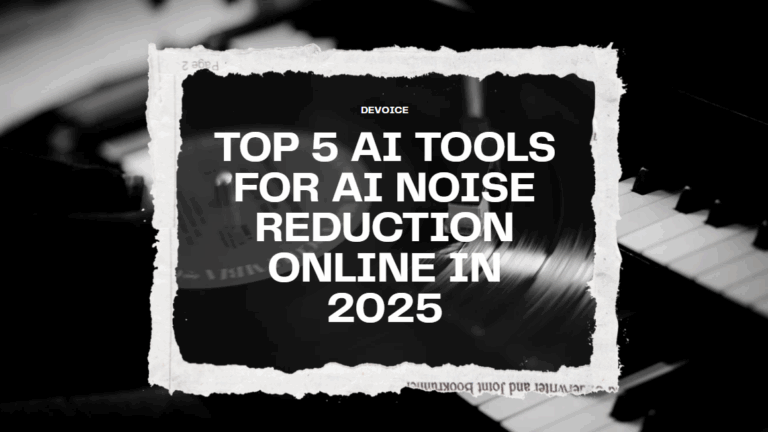
Top 5 AI Noise Remover Tools for Dynamic Noise Reduction Online in 2025
In today’s digital age, clear audio is crucial for professional-quality videos and podcasts. Background noise can distract listeners and reduce content impact. Fortunately, noise reduction online tools powered by AI have revolutionized how we clean audio. These tools intelligently identify and remove unwanted sounds from both video and audio files, making noise removal faster and more accessible than ever.
In this article, we’ll explore the top 5 AI noise removers for 2025 that help you remove background noise from video and audio effortlessly, ensuring your content sounds crisp and clear every time.
Table of content
What Is Noise Reduction?
Noise reduction is the process of removing unwanted background sounds—like traffic, fans, keyboard clicks, or static—from audio and video recordings. Traditionally, it required manual editing or expensive studio gear. But with the rise of AI, anyone can now use dynamic noise reduction online to clean up audio instantly.
Unlike basic filters that apply uniform noise suppression, dynamic noise reduction analyzes audio in real time. It adapts to changing sound levels, isolating speech while removing interference intelligently. This results in clearer, more natural audio with minimal distortion.
Today, tools offering dynamic noise reduction online are used by content creators, teachers, podcasters, and remote workers who need professional-quality sound without complex software. Whether you’re recording in a noisy room or cleaning up a voice clip, AI-powered noise removers make it fast and easy.
Top 5 AI Noise Removers for Noise Reduction Online
1. DeVoice – Best Free Tool for Noise Reduction Online
DeVoice stands out as a premier free tool for dynamic noise reduction online. It allows users to remove background noise from video and audio files effortlessly. With its user-friendly interface, DeVoice caters to both beginners and professionals seeking to enhance their recordings without incurring costs.

Key Features:
Whether you’re looking to remove background noise from video or audio, DeVoice offers a seamless and efficient solution that works directly in your browser.
Step-by-Step Guide to Using DeVoice for Noise Reduction Online
Step 1: Upload Your File
To begin with DeVoice’s dynamic noise reduction online, simply visit their website and upload your audio or video file. DeVoice supports a wide range of formats to accommodate various user needs, including MP3, WAV, FLAC, AAC, OGG, AIFF for audio files, and AVI, MP4, MKV for video files. This broad compatibility ensures that whether you have a podcast episode, a recorded lecture, or a video vlog, you can easily start the noise removal process without needing to convert your file first.
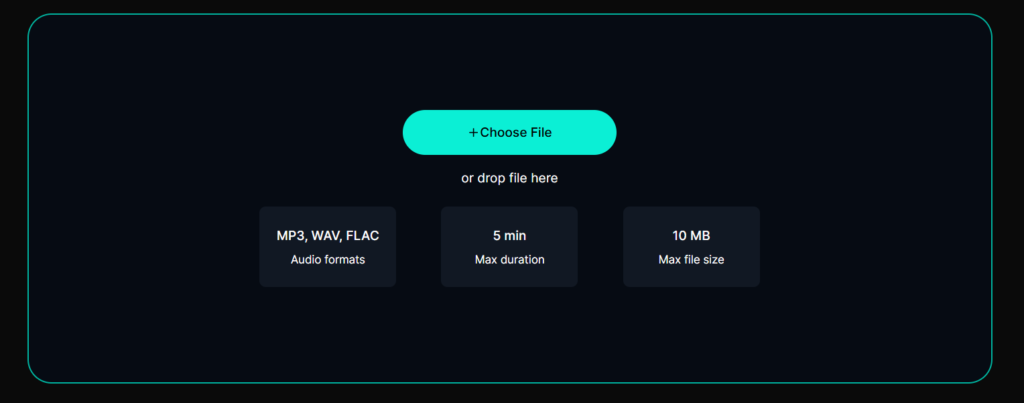
Step 2: Click the Split and Wait for AI Processing
Once your file is uploaded, the next step is to click the split button. This activates DeVoice’s powerful AI engine which performs noise reduction online. The AI intelligently analyzes the audio tracks, differentiating speech from background noise and other unwanted sounds. It then dynamically reduces the noise, adapting to varying sound levels throughout the file for a natural and clear output. The processing time is usually just a few moments depending on the file size, making it efficient for users who need quick results.
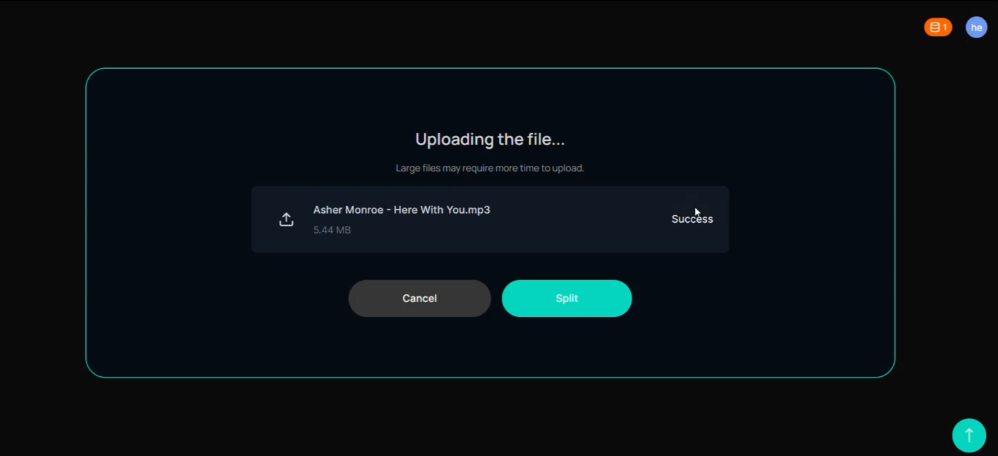
Step 3: Download Your Clean Audio or Video
After the AI completes the noise removal, you can preview the processed file to ensure the background noise has been effectively reduced while preserving voice quality. Finally, download the cleaned audio or video file directly to your device. This easy step makes it convenient to integrate noise-free content into your projects, whether you’re preparing videos for YouTube, podcasts for streaming, or presentations for work.

2. Voice Isolator – Advanced AI Noise Reduction Without Cost
Voice Isolator is another excellent free tool that provides dynamic noise reduction online. It specializes in isolating vocals from background noise, making it ideal for podcasters, musicians, and content creators.

Key Features:
For those aiming to remove noise from audio online free, Voice Isolator delivers impressive results without the need for complex setups.
3. Adobe Enhance Speech – AI-Powered Audio Enhancement
Adobe’s Enhance Speech tool leverages AI to provide noise reduction online. It’s designed to make voice recordings sound as if they were captured in a professional studio, regardless of the original recording environment.

Key Features:
While primarily focused on audio, Adobe Enhance Speech is a powerful tool for those looking to remove background noise from audio recordings effectively.
4. Auphonic – Comprehensive Audio Post-Production Tool
Auphonic offers a suite of features for audio post-production, including dynamic noise reduction online. It’s particularly useful for podcasters, broadcasters, and educators who require high-quality audio processing.
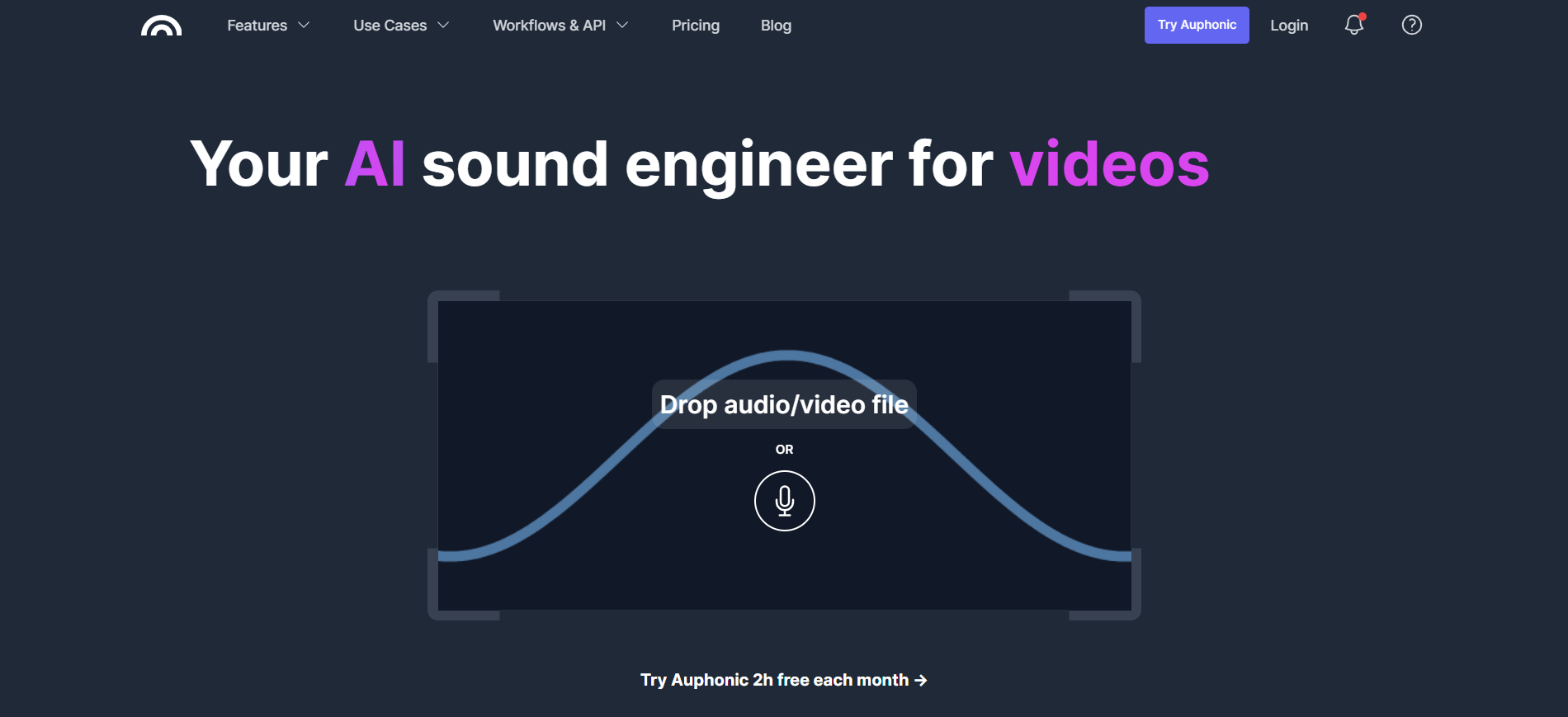
Key Features:
Auphonic’s advanced features make it a go-to choice for professionals seeking to remove noise from audio online free while also benefiting from additional audio enhancements.
5. Krisp – Real-Time AI Noise Cancellation
Krisp is renowned for its real-time AI noise cancellation capabilities, making it ideal for live calls and meetings. It effectively removes background noise from both ends of a call, ensuring clear communication.
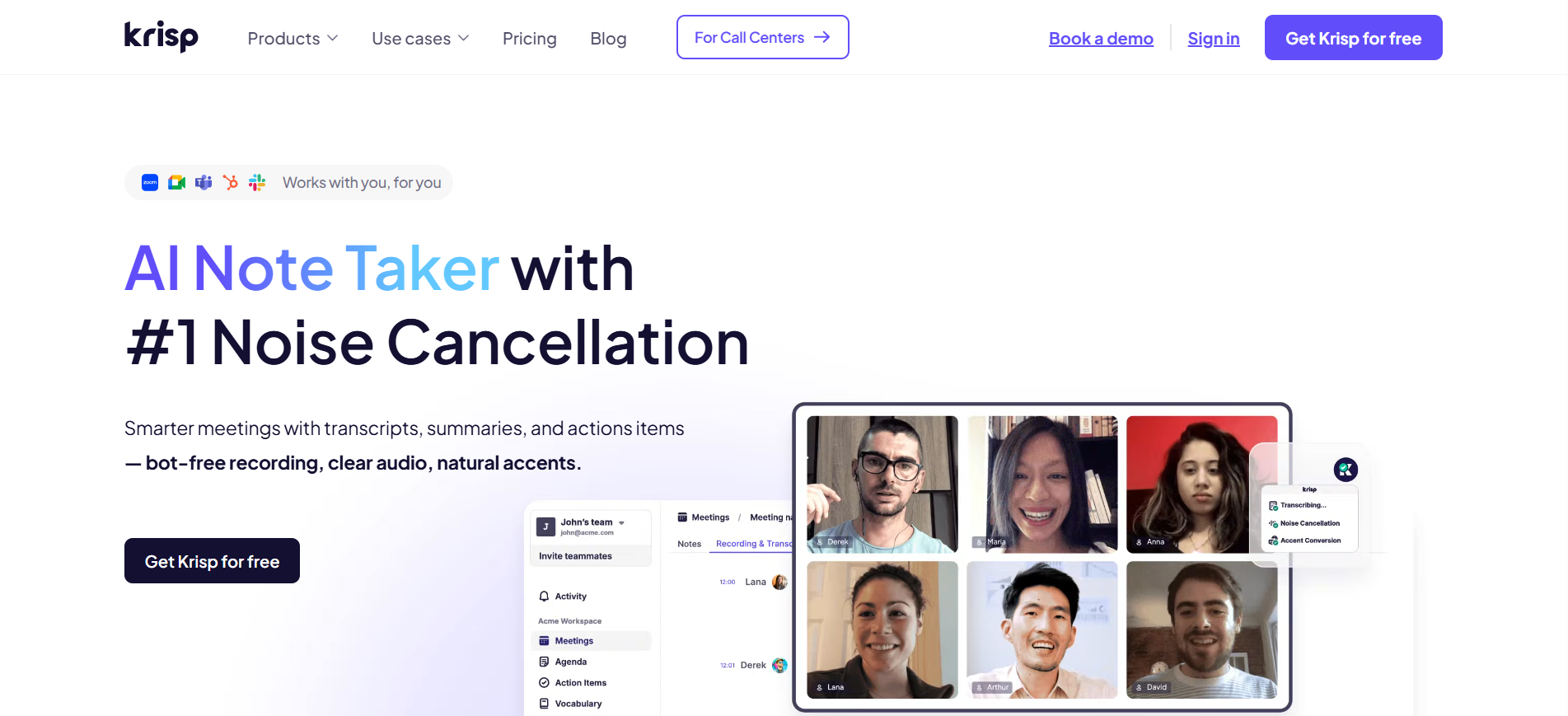
Key Features:
For those needing to remove background noise from video calls or live recordings, Krisp offers a reliable and efficient solution.
Use Cases: Who Should Be Using Noise Reduction Online Today?
Video Creators: Vlogs, Tutorials, and More
For video creators, clean audio is just as important as visuals. Whether you’re recording a YouTube vlog, an online tutorial, or a product demo, unexpected ambient noise can degrade viewer experience. AI-powered tools that offer dynamic noise reduction online help creators remove background noise from video files quickly, making post-production much easier. These tools allow for consistent audio quality, even in uncontrolled recording environments like streets, cafés, or home studios.
Podcasters: Clear Voice, Professional Sound
Podcasters often face challenges with background hiss, hums, or inconsistent mic setups. With dynamic noise reduction online, podcasters can clean up their audio in seconds without needing expensive equipment or soundproof booths. These AI tools intelligently separate voice from noise, helping podcasters maintain professional audio standards even when recording on the go.
Online Teachers and Meeting Participants
With remote work and virtual classrooms becoming the norm, clear audio is essential for effective communication. Noise reduction online allows educators and meeting attendees to remove noise from audio online free—whether it’s typing sounds, fan noise, or street traffic. This ensures that the message is delivered clearly and without distractions, improving learning and collaboration experiences.
Content Entrepreneurs: Short-Form Video Creators
Creators on platforms like TikTok, Instagram Reels, and YouTube Shorts rely heavily on speed and quality. AI noise remover tools that offer dynamic noise reduction online help content entrepreneurs keep their workflow fast and polished. They can upload and clean their audio in minutes, ensuring their short-form videos are crisp, engaging, and professional—even when recorded on a smartphone in noisy surroundings.
Comparison Table: Top 5 Tools for Noise Reduction Online in 2025
Choosing the right AI tool for clean, professional audio can be challenging. This table compares the top 5 solutions for dynamic noise reduction online, helping you decide which tool best fits your needs—whether you’re looking to remove background noise from video, clean up podcast audio, or enhance voice clarity for content creation.
| Tool | Dynamic Noise Reduction Online | Remove Background Noise from Video | Remove Background Noise from Audio | Free to Use | Supported Formats | Ideal For |
|---|---|---|---|---|---|---|
| DeVoice | ✅ Yes | ✅ Yes | ✅ Yes | ✅ 100% Free | MP3, WAV, FLAC, MP4, AVI, MKV | Creators, teachers, podcasters |
| Voice Isolator | ✅ Yes | ✅ Yes | ✅ Yes | ✅ 100% Free | MP3, WAV, MP4, MKV | Streamers, YouTubers, editors |
| Adobe Enhance | ✅ Yes | ❌ Audio Only | ✅ Yes | ✅ w/ account | WAV, MP3 | Voiceovers, podcasters, editors |
| Auphonic | ✅ Yes | ❌ Audio Only | ✅ Yes | ✅ Limited Free | WAV, MP3, AAC | Broadcasters, educators, podcasters |
| Krisp | ✅ Real-Time | ✅ Yes (for calls) | ✅ Yes | ✅ Limited Free | Real-time stream, meetings | Remote workers, call centers |
Frequently Asked Questions about Noise Reduction Online
What is the difference between static and dynamic noise reduction online?
Static noise reduction applies a fixed filter to remove consistent background noise, like a constant hum. Noise reduction online, however, uses AI to adapt to changing noise levels in real time, providing clearer audio without affecting the natural voice.
Can AI remove background noise from video files?
Yes, many AI tools—including DeVoice—support removing background noise from video. They separate audio tracks from the video and apply dynamic noise reduction to deliver crisp, clean sound.
Are tools like DeVoice really 100% free to use?
DeVoice and some other platforms offer fully free noise removal with no hidden fees or registration requirements. While advanced features or higher limits may require payment on some sites, DeVoice remains free for essential noise reduction needs.
Will AI noise reduction distort the original voice?
High-quality AI noise removers like DeVoice are designed to preserve voice clarity while removing background noise. The noise reduction online adapts carefully to avoid distortion and maintain natural sound.
Do these tools work on mobile browsers?
Yes, most AI noise removal tools, including DeVoice, are optimized for both desktop and mobile browsers, allowing users to remove noise from audio and video files anytime, anywhere.
Conclusion
In 2025, dynamic noise reduction online is no longer a luxury but a necessity for clear, professional audio and video content. Whether you’re a content creator, educator, podcaster, or remote worker, AI-powered noise removal tools like DeVoice and Voice Isolator offer accessible and effective solutions. Professional tools such as Adobe Enhance Speech, Auphonic, and Krisp provide advanced features for those who need real-time cancellation or comprehensive post-production.
By integrating these AI noise removers into your workflow, you can ensure that background noise never distracts from your message, delivering crisp and clear sound every time.
