 DeVoice
DeVoiceRemove Background Noise from Audio Online Free — Fast, and Simple
Our AI-powered tool helps creators, students, and professionals remove background noise from audio online free, directly in your browser.
or drop file here
AI-Powered to Remove Noise from Audio Effortlessly
One-Click Remove Noise from Audio
Remove background noise from audio online with a single click. DeVoice uses AI to detect and eliminate unwanted sounds automatically, helping you clean recordings without manual adjustments or complex tools.
No Editing Skills Required
You don't need audio engineering experience to get great results. Just upload your file, and DeVoice will remove background noise for you—making it easy for anyone to improve sound quality, even on the first try.
Fast AI Processing: Remove Noise from Audio
Forget long editing sessions. Our AI processes your audio in seconds, allowing you to remove noise from audio online free and focus on creating content instead of fixing technical issues.
Studio-Level Sound, Zero Complexity
From podcasts and videos to meetings and voice recordings, DeVoice delivers clear, professional-quality audio. Enjoy distraction-free sound that feels polished and natural—without studio equipment or complicated software.
How to Remove Background Noise from Audio online free

Step 1: Upload Your Audio or Video File
Upload your audio or video file. DeVoice supports removing background noise from audio online free recordings in MP3, WAV, MP4, and other formats.
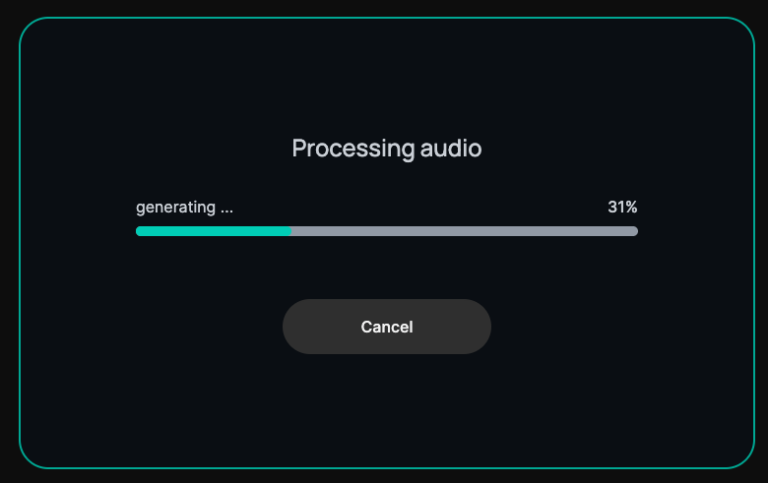
Step 2: AI Noise Reduction Processing
Once uploaded, our AI automatically detects unwanted background sounds and processes your file. The system focuses on speech enhancement, making it easy to remove background noise from audio online free without manual adjustments.
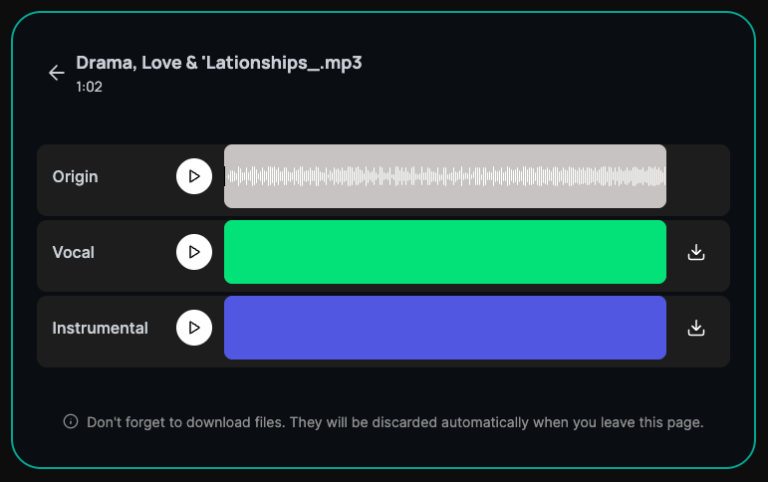
Step 3: Preview and Download Clean Audio
Preview the cleaned result, compare it with the original, and download your improved audio. In just minutes, you’ll see how to remove noise from audio online free without sacrificing quality.
Designed for Anyone Who Needs to Remove Background Noise from Audio
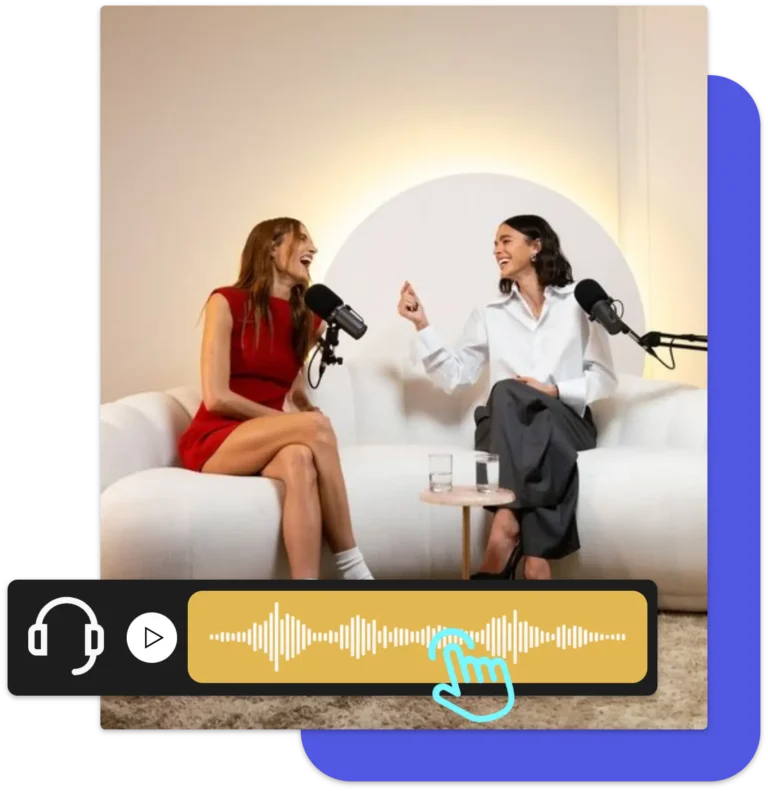
Remove Background Noise from Audio for Studio-Quality Voice Recordings
Podcasts and interviews often suffer from background noise like hissing, electrical hum, traffic, or air conditioning. DeVoice helps you remove background noise from audio online by isolating voices and reducing unwanted sounds automatically. Whether you record in a studio or on the move, our AI delivers clean, natural-sounding speech that’s easy to listen to.

Remove Background Noise for Clear and Focused Communication
Online classes, webinars, and virtual meetings demand clear audio to keep people engaged. DeVoice allows you to remove background noise from audio recordings caused by keyboard typing, household sounds, street noise, or office chatter. By improving speech clarity, our AI helps educators, trainers, and remote teams communicate more effectively and sound professional in every session.

Remove Background Noise from Video Audio for Cleaner Content
Vlogs and social videos are often recorded in real-world environments where wind, traffic, and ambient noise are unavoidable. DeVoice makes it easy to remove background noise from audio online, even when footage is shot on a smartphone or camera without external microphones.

Remove Background Noise from Recordings Without Losing Quality
For musicians and audio creators, unwanted noise can ruin an otherwise great take. DeVoice helps remove background noise from audio while preserving the depth of vocals and instruments. Our AI detects hiss, static, and white noise without damaging sound quality, making it easier to refine demos, vocal tracks, and music projects.
FAQ
On which devices can I use DeVoice to remove background noise?
DeVoice is a fully web-based tool that works on all major devices. You can remove background noise from audio online using Windows, macOS, iOS, or Android—no app installation required.
How does the AI remove background noise while keeping voices clear?
How long does it take to remove background noise from audio?
Do I need to register or pay to remove background noise?
Are my audio and video files secure during processing?
How can I remove background noise from recorded audio or video?
Choose the language that suits you
Remove Noise from Audio Online Free and Effortless
Eliminate background noise instantly with AI, no skills required.