 DeVoice
DeVoiceConvert Audio to Text Online with AI
DeVoice helps you convert audio to text online in seconds using advanced AI transcription technology. Whether you need to convert interviews, podcasts, meetings, or lectures, our tool delivers fast, accurate, and readable transcripts with zero learning curve.
Drop your file here or click to browse
How to Convert Audio files to Text with Devoice in 3 Easy Steps
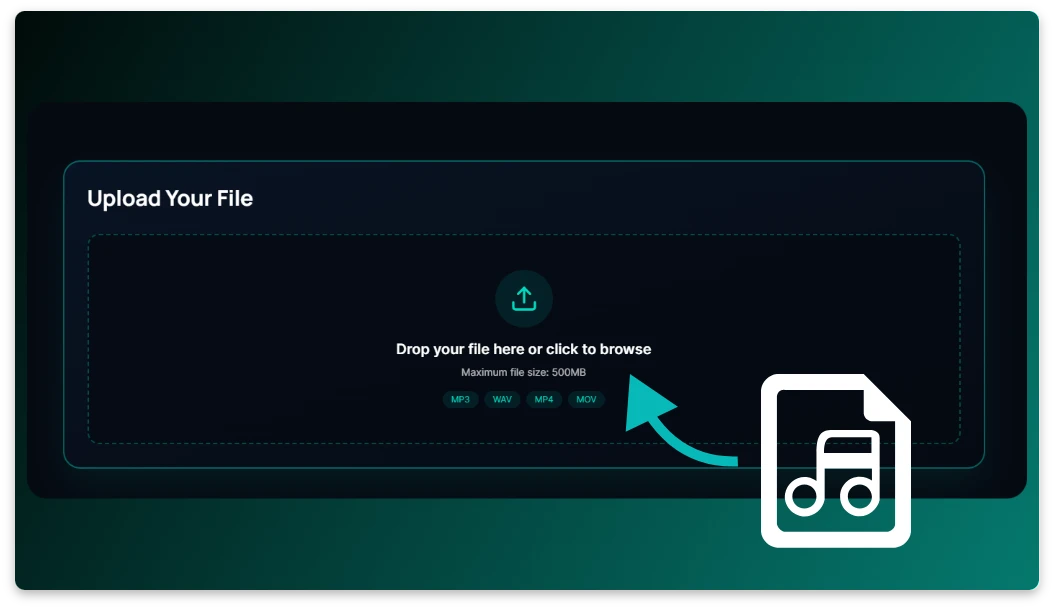
Step 1: Upload Audio
Start by uploading your audio or video file. DeVoice supports common formats and makes it easy to convert audio file to text online without extra tools.
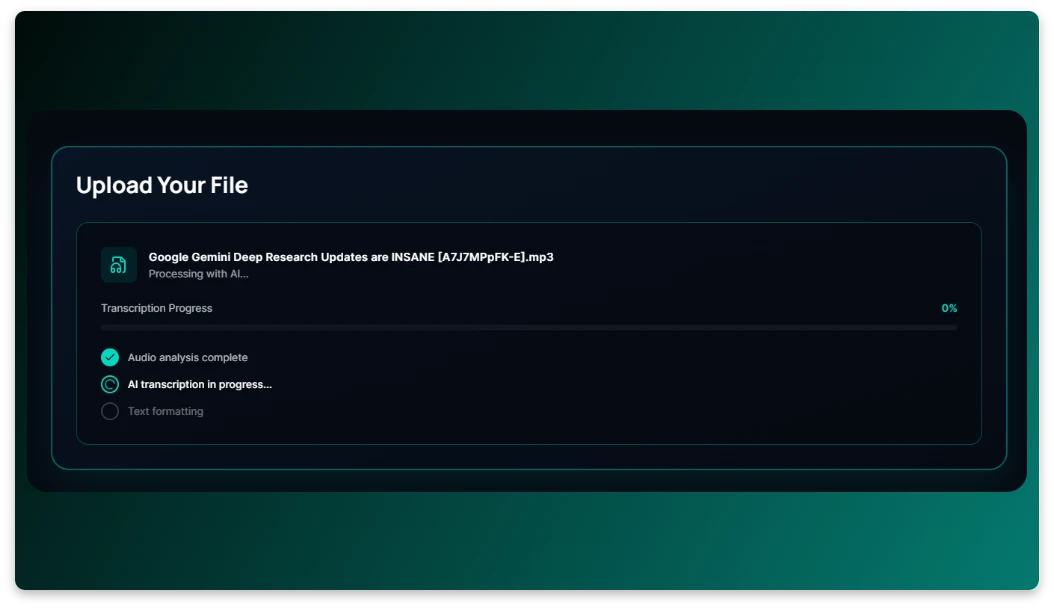
Step 2: Convert Audio to Text
Click Convert and let our AI instantly convert audio to text. The system automatically detects speech, removes fillers, and structures your transcript for readability.
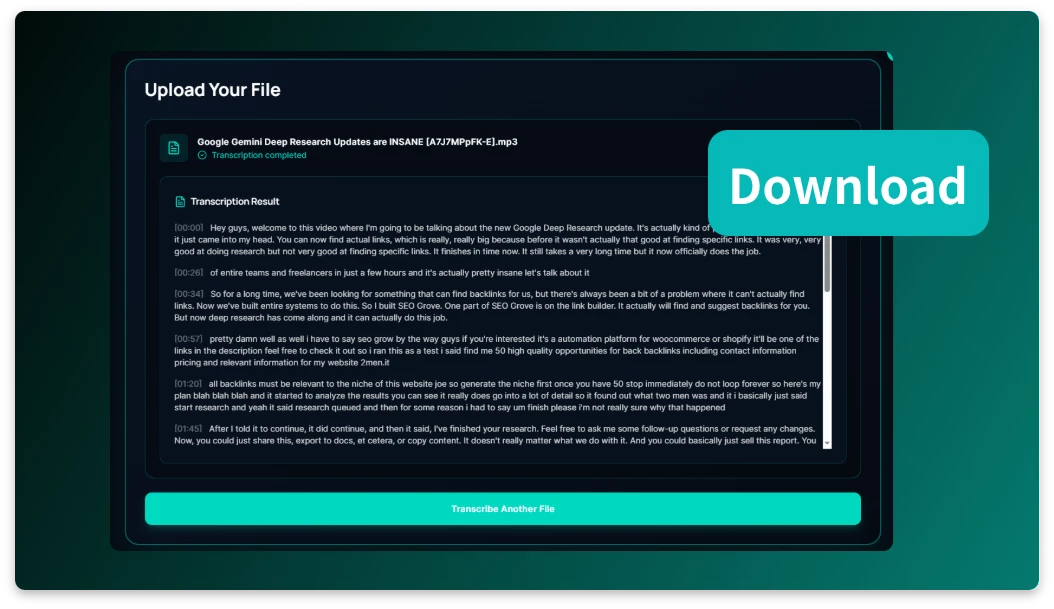
Step 3: Download Text
Once processing is complete, download your transcript instantly. This free audio to text converter lets you save, edit, or reuse your text however you need.
User case for converting audio to text
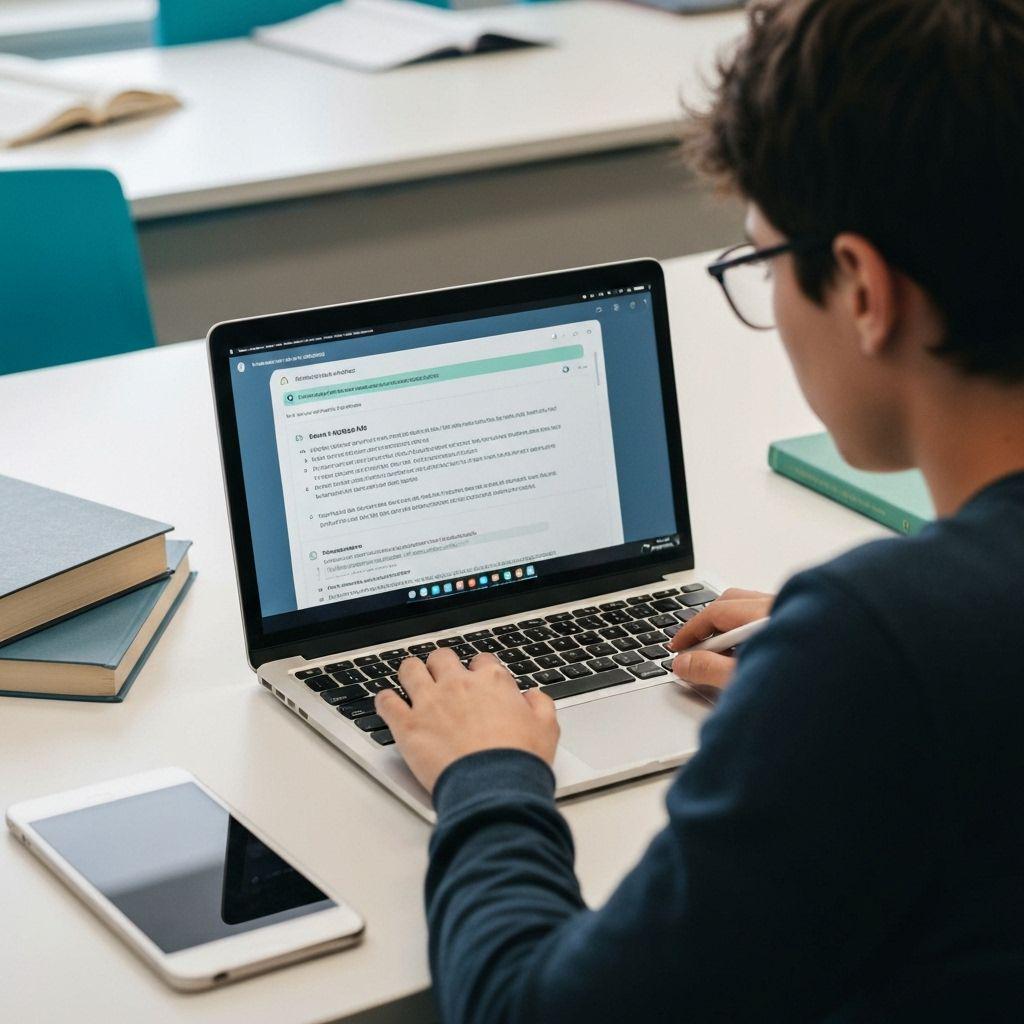
Convert Audio to Text for Podcasts
Podcasters and journalists often face the tedious task of sorting through hours of audio recordings to extract key insights, craft show notes, or draft articles. DeVoice simplifies this workflow by enabling seamless conversion of audio to text, eliminating the need for manual transcription that is both time-consuming and prone to errors.

Convert Meeting Audio to Text
In the fast-paced world of remote work and virtual collaboration, it’s easy to miss critical details, action items, or key decisions during meetings and online calls. Converting audio to text with DeVoice solves this problem by transforming recorded meetings into comprehensive, easy-to-review written summaries.
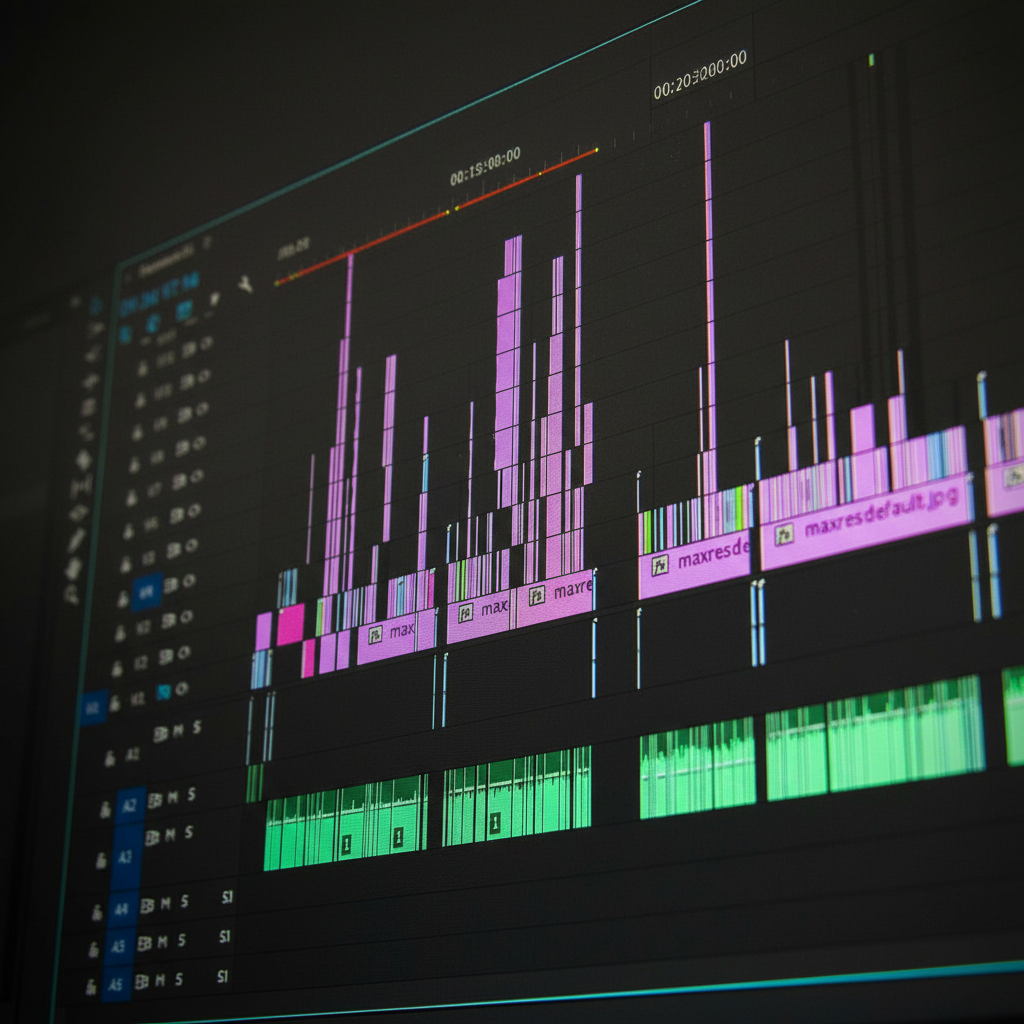
Convert Audio to Text for Content Creation
Content creators are constantly seeking ways to maximize productivity and expand their content reach without increasing their workload. DeVoice’s audio-to-text conversion feature becomes a game-changer in this regard, allowing creators to easily repurpose video content—such as YouTube videos, tutorials, or live streams.
Why Choose DeVoice to Convert Audio to Text Accurately
Advanced Speech Recognition
Using deep learning models trained on thousands of hours of multilingual audio, Devoice captures even complex phrases, accents, and jargon with near-human precision.
Multi-Language Support
Transcribe audio in over 50 languages, including English, Spanish, French, German, Chinese, and more. Perfect for international creators and teams.
Speaker Identification
Automatically detect multiple speakers in your audio and label each section for clear, organized transcripts — ideal for interviews and podcasts.
Noise-Resistant AI Engine
Even if your recording has background sounds, Devoice's smart filters isolate the voice and enhance clarity for highly accurate transcription.
Fast Processing & Instant Output
No waiting hours. Devoice delivers transcribed text within seconds, allowing you to focus on content, not conversion.
Privacy and Data Security
Your audio files are encrypted and automatically deleted after transcription. Your privacy always comes first.
FAQ
Got Questions? We've Got Answers!
Can I really use this for free?
Yes. DeVoice lets you try its transcription features online at no cost, so you can test the results before deciding whether to upgrade.
What file types can I convert audio file to text from?
How accurate are the results?
Do I need to install software?
Is my audio secure?
What devices can I use to convert audio to text?
Choose the language that suits you
Convert Audio to Text Online Today
Stop spending hours transcribing manually. Use DeVoice to convert audio to text online with speed and accuracy.