 DeVoice
DeVoiceConvert Audio to Word Document Online with DeVoice
Turn your spoken words into editable text files in just seconds. With DeVoice, you can effortlessly convert audio to Word documents online — no downloads, no sign-ups, and no complicated setup.
🎧 Upload Any Audio File📝 Get Instant Word Transcript (.docx)🌍 Supports Multiple Languages🔒 Free, Secure, and Easy to Use
Drop your file here or click to browse
How to Convert Audio to Word Using DeVoice
Follow these 3 simple steps to transform any recording into a clean, editable Word document:
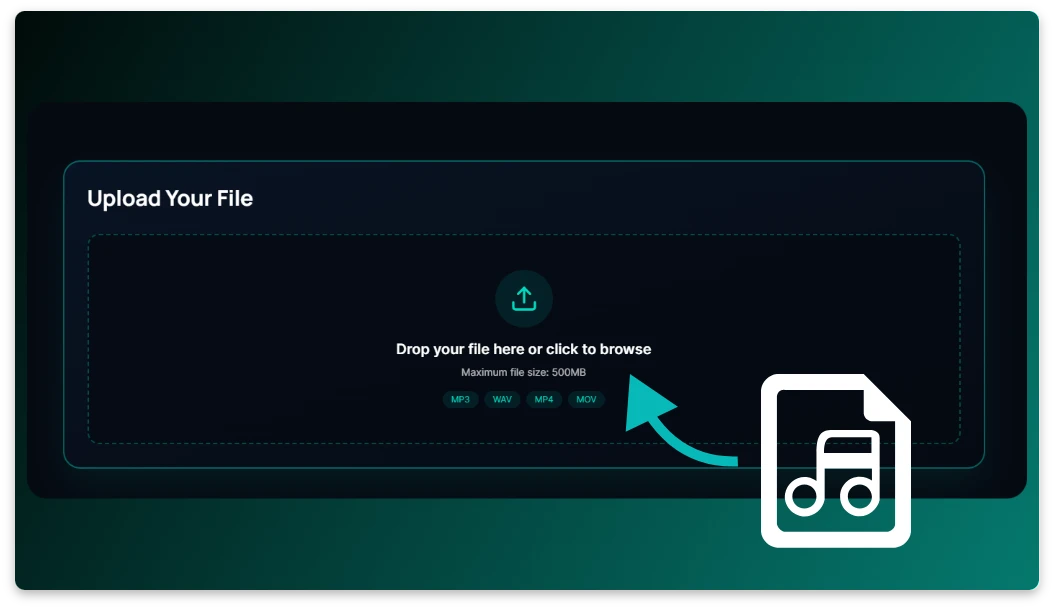
Step 1: Upload Your Audio File
Choose your file (MP3, WAV, M4A, OGG, etc.) and upload it directly to the DeVoice converter.
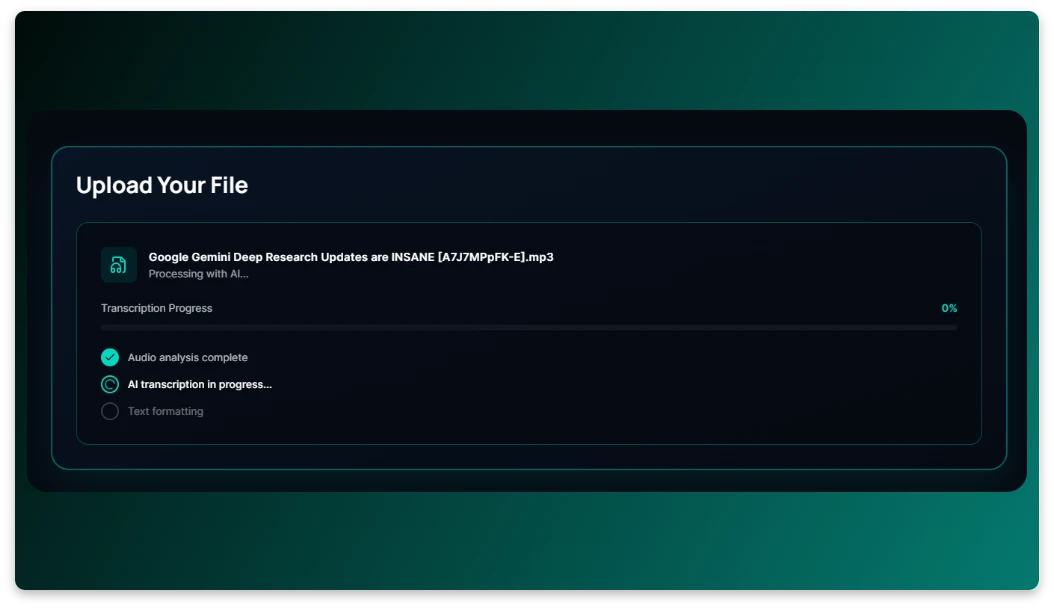
Step 2: AI Transcribes Your File
DeVoice automatically analyzes and converts the speech into accurate text using advanced AI transcription technology.
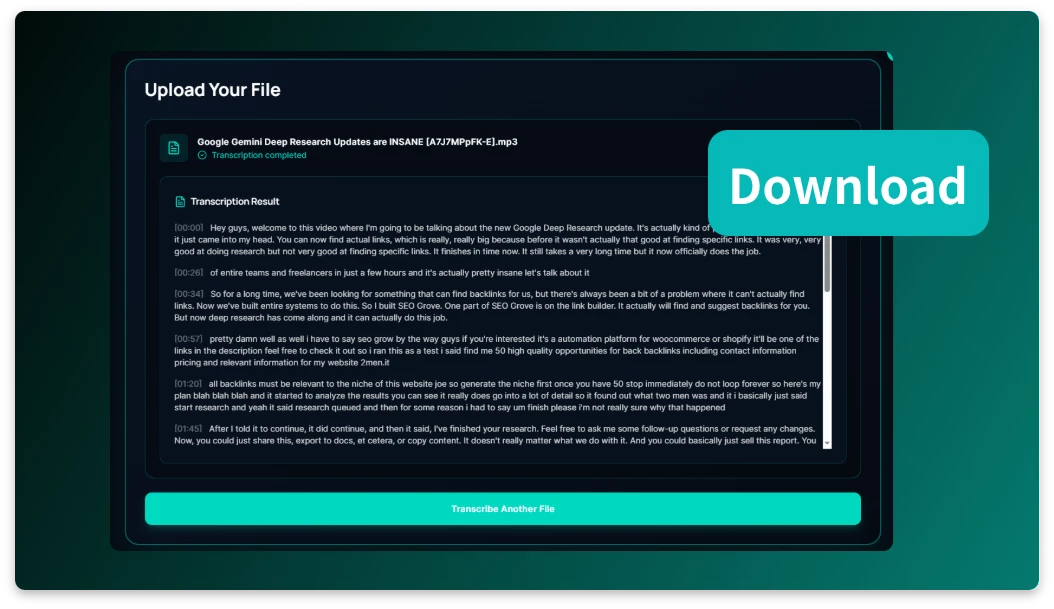
Step 3: Download as a Word Document
Once the text is ready, download it instantly as a .docx file, ready for editing, sharing, or archiving.
Unlock the Power of AI: Convert Audio to Word Instantly

Turn Any Audio File into Editable Word Documents
With Devoice's cutting-edge AI technology, you can effortlessly convert your audio files into accurate and editable Word documents in just a few minutes. Whether you're working with interviews, podcasts, meetings, or lectures, Devoice supports a wide range of formats — including MP3, WAV, M4A, and MP4 — and transcribes content in over 98 languages with exceptional precision.

Summarize and Highlight Key Insights Automatically
Devoice doesn't just convert — it understands. Once your audio is transcribed, the AI automatically generates concise summaries, mind maps, and key takeaways to help you grasp the essential ideas at a glance. This makes it easier to prepare reports, academic notes, or project briefs without spending hours reviewing recordings.
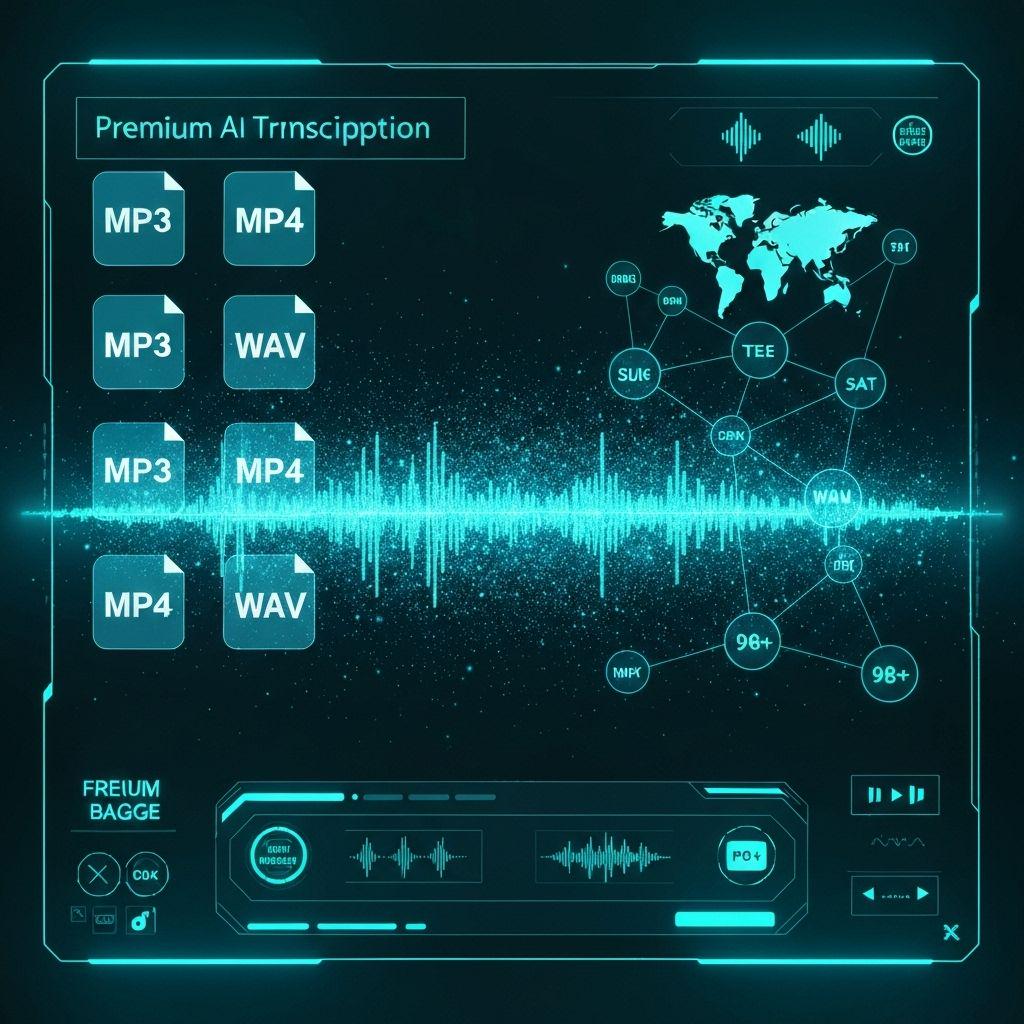
Export to Word and Share with Ease
After conversion, Devoice lets you export your transcription directly to a Word document (DOCX) or other formats such as TXT, PDF, SRT, VTT, and CSV. You can also create a shareable link for easy collaboration, allowing teammates, clients, or students to view and comment on your transcript online — streamlining your entire workflow with just one click.
Why Choose DeVoice to Convert Audio to Word?
DeVoice offers fast, accurate, and free audio to Word conversion with advanced AI technology.
Fast AI-Powered Conversion
DeVoice processes your file in seconds with industry-leading accuracy — no manual typing or time-consuming transcription.
Supports All Common Audio Formats
Whether it's MP3, WAV, M4A, or AAC, DeVoice accepts nearly every format and maintains high-quality text output.
Instant Word (.DOCX) Export
Download your transcript directly as a Microsoft Word file — perfect for editing, reviewing, or publishing.
Multi-Language Recognition
DeVoice recognizes multiple languages and accents, making it ideal for international users and multilingual recordings.
Frequently Asked Questions (FAQ)
Got Questions? We've Got Answers!
What formats can I upload to convert audio to Word?
DeVoice supports MP3, WAV, M4A, AAC, OGG, and other popular audio formats.
Is DeVoice's Audio to Word converter free to use?
Do I need to install any software?
How accurate is the transcription?
Can I edit the Word file after conversion?
Is my audio data secure?
Start Converting Your Audio to Word Now
DeVoice is your reliable, fast, and free online tool to convert audio into editable Word documents. Upload your audio file today and get your transcript in moments — simple, secure, and completely online.