 DeVoice
DeVoiceTranscribe YouTube Video Online with AI
Devoice.io AI-powered transcription technology converts spoken words from YouTube videos into accurate text instantly. No downloads, no plugins, and no manual typing. Simply paste the video URL, and let the AI do the rest.
Drop your file here or click to browse
How to Transcribe YouTube Videos with Devoice.io
From video to text, the whole process takes just a few minutes — saving hours of manual note-taking.
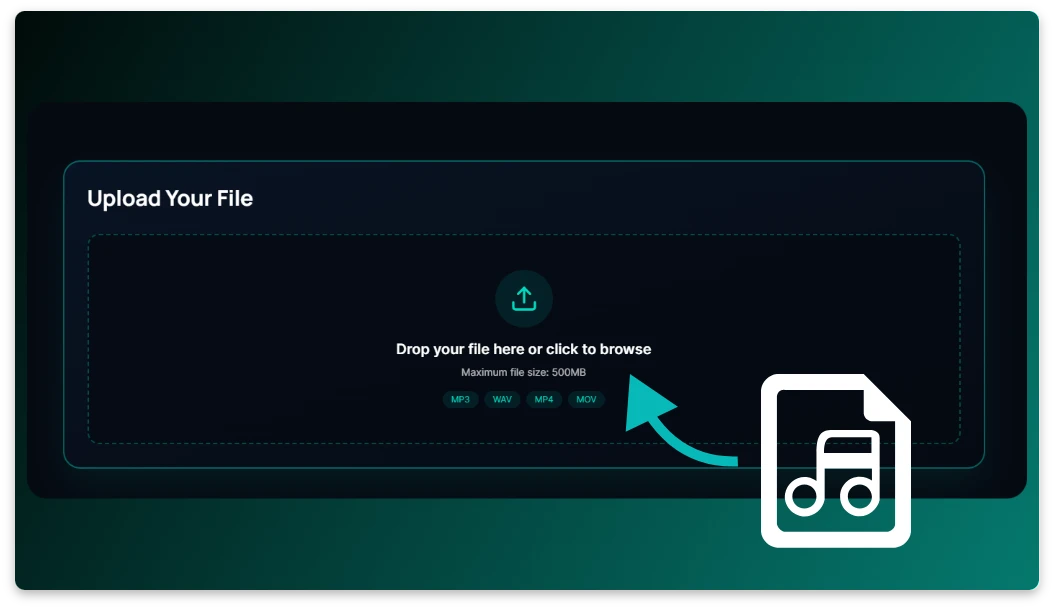
Paste Your YouTube URL
Simply copy the URL of the YouTube video you want to transcribe and paste it into Devoice.io. The AI supports videos of any length and multiple languages.
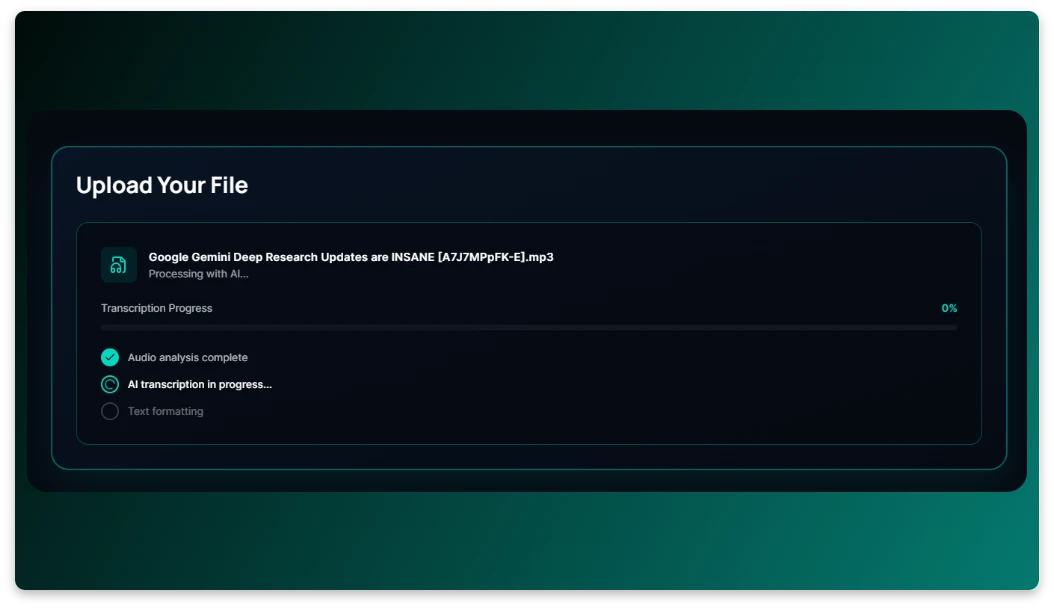
Start AI Transcription
Click "Convert" and let our advanced speech recognition technology process the video. Every word, phrase, and punctuation mark is captured accurately.
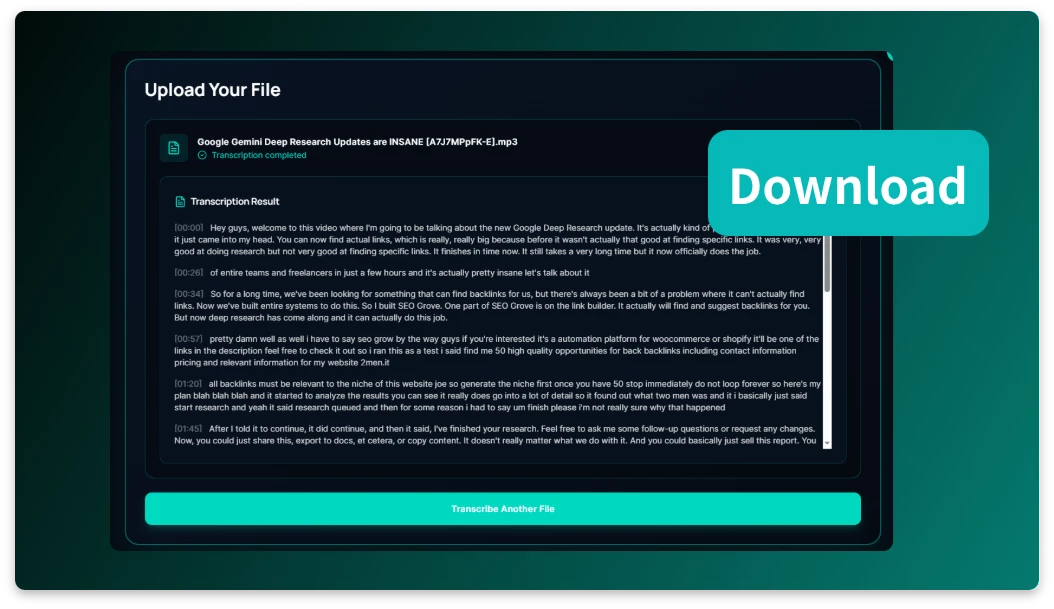
Download or Edit Your Transcript
Once transcription is complete, you can edit the text online or export it in your preferred format: DOCX, TXT, PDF, SRT, VTT, or CSV. Shareable links allow teammates, clients, or classmates to access and comment on the transcript instantly.
Unlock the Power of AI: Transcribe YouTube Videos Instantly
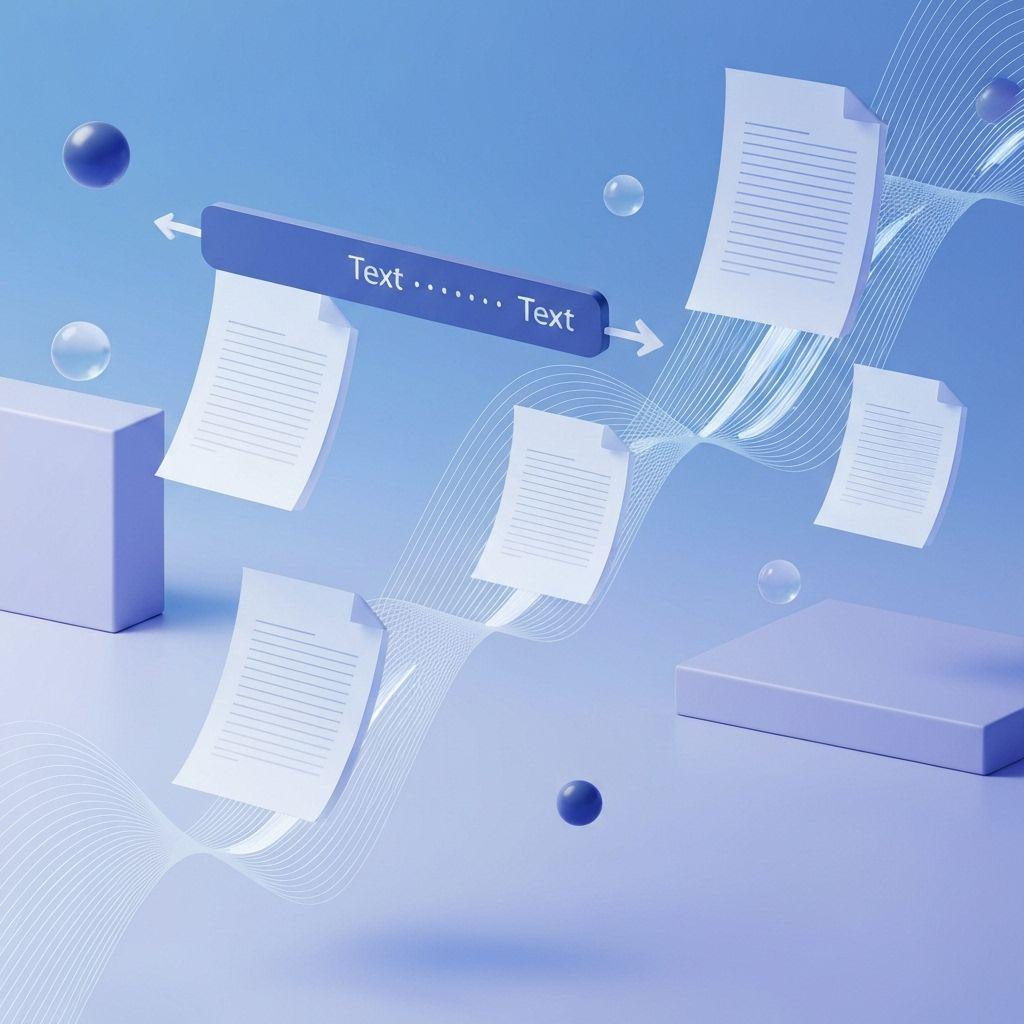
Effortless YouTube Video Transcription
Devoice.io turns YouTube videos into precise, editable text without the hassle of manual typing. From short tutorials to hour-long interviews, our AI can handle it all. With support for over 98 languages, it's the ideal solution for students, creators, journalists, and business teams around the world. The AI recognizes accents, filters background noise, and delivers readable transcripts ready for immediate use. No more pausing, rewinding, or typing every word — just paste your video URL and get results in minutes.

Summarize and Highlight Key Insights
Transcribing YouTube videos is only the beginning. Devoice.io also analyzes the content, generating summaries, key points, and visual mind maps automatically. Imagine condensing a 60-minute lecture or webinar into a clear set of insights in seconds. Students can quickly review essential concepts from educational videos. Journalists can extract quotes and prepare articles faster. Businesses can share actionable insights from webinars and online meetings. Creators can produce show notes, subtitles, or repurposed content efficiently. With Devoice.io, the transcript isn't just text — it's a tool that makes your YouTube videos work harder for you.

Export or Share Your YouTube Video Transcripts Effortlessly
Once your YouTube video is transcribed, export your text in the format that fits your workflow: DOCX, TXT, PDF, SRT, VTT, or CSV. Need to collaborate? Generate a shareable link so teammates, clients, or students can access the transcript online. They can comment, edit, or review without downloading anything. Devoice.io makes teamwork smooth, fast, and transparent.
Why Choose Devoice.io to Transcribe YouTube Videos
Devoice.io offers specialized YouTube video transcription with advanced AI technology.
Fast & Accurate AI Transcription
Devoice.io uses advanced AI models to ensure every word is captured accurately, even in noisy environments or with multiple speakers. Punctuation and context are preserved automatically for clean, readable text.
Works with Any YouTube Video
From short tutorials to hour-long lectures, Devoice.io can transcribe YouTube videos of any length. No need to download the video — just paste the URL and start.
Multilingual Support
Transcribe YouTube videos in over 50 languages, making it ideal for international teams, multilingual creators, or students learning new languages.
Secure & Private
Your files are processed securely, and transcripts are automatically deleted after conversion. Your data remains 100% private and confidential.
Easy-to-Use Interface
No technical skills required. Paste, convert, edit, and download — it's that simple.
FAQ – Transcribe YouTube Video
Got Questions? We've Got Answers!
Can I transcribe any YouTube video?
Yes, simply paste the video URL, and Devoice.io will convert it into accurate text automatically.
Is this service free?
How accurate is the transcription?
What formats can I export to?
Does it support multiple languages?
How long does it take to transcribe a YouTube video?
Can I share transcripts with others?
Start Transcribing YouTube Videos Today
Stop manually typing or missing details from your favorite YouTube content. Let Devoice.io handle transcription, summaries, and sharing for you. Paste your YouTube URL now and experience fast, free, and AI-powered transcription online.