 DeVoice
DeVoiceYouTube MP3 Downloader – Free YouTube to MP3 Tools
Our YouTube MP3 Downloader allows you to convert your favorite YouTube videos to MP3 (audio) or MP4 (video) files and to download them for FREE.
✅Free & Unlimited Downloads✅Supports HD & 4K Video Quality✅Fast & Secure✅No Sign-Up or Software Needed
✅Free & Unlimited Downloads✅Supports HD & 4K Video Quality✅Fast & Secure✅No Sign-Up or Software Needed
Compatible with all popular websites and platforms
YouTube
Bilibili
TikTok
Vimeo
Twitch
Dailymotion
Why Choose DeVoice's YouTube MP3 Downloader?
DeVoice is built for users who want a simple and safe way to extract audio from YouTube videos. Unlike many YouTube MP3 downloaders filled with ads, pop-ups, or malware, DeVoice focuses on speed, quality, and user experience.
Unlimited YouTube MP3 Downloads
No daily limits, no hidden restrictions, no subscriptions.
High-Quality MP3 Audio Output
Get clear, crisp MP3 audio suitable for music, podcasts, and offline listening.
100% Online – No Software Needed
No apps, no extensions, no installation required.
Works on All Devices
Compatible with Windows, macOS, Android, iPhone, tablets, and more.
How to Use YouTube MP3 Downloader 3 Simple Steps
Convert YouTube videos to MP3 in just three easy steps:
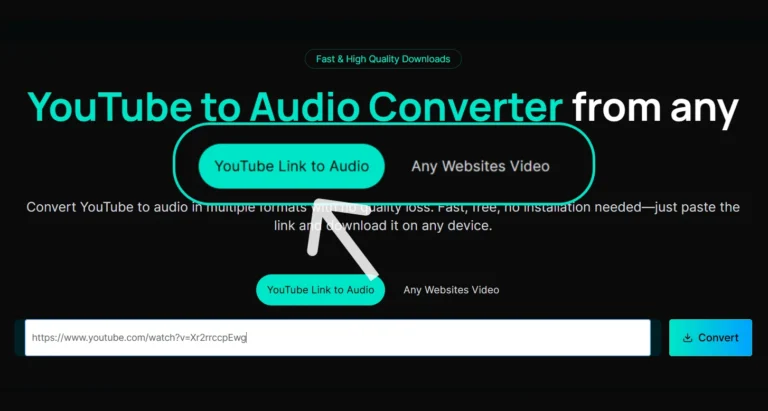
Step 1: Copy & Paste the YouTube Video Link
Open the YouTube video you want to convert and copy its URL from the address bar. Visit DeVoice.io, open the YouTube MP3 Downloader, and paste the link into the input field.
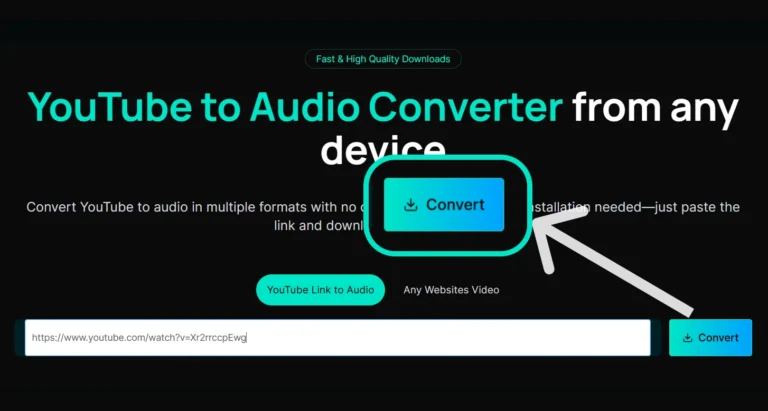
Step 2: Click Convert and Let the Tool Process
Click the Convert button. The YouTube MP3 Downloader will quickly analyze the video and prepare the audio for fast, high-quality conversion.
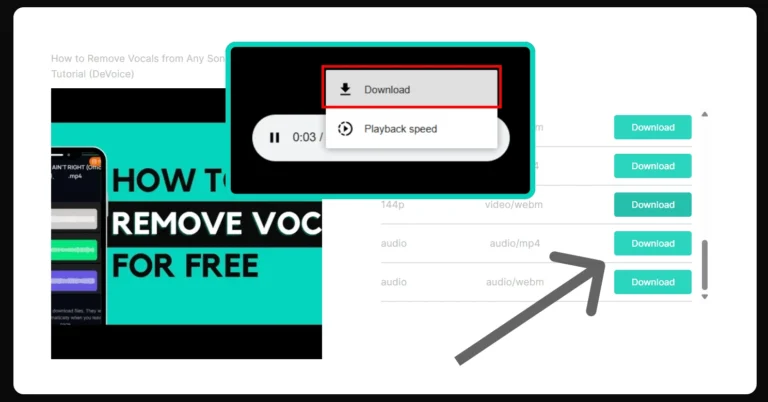
Step 3: Choose MP3 Quality and Download
Select your preferred audio format and quality, then download the MP3 file directly to your device. With DeVoice's YouTube MP3 Downloader, the entire process takes just seconds.
Tap into the potential of YouTube MP3 Downloader

Save Audio Before It's Gone
Videos can disappear anytime — channels get deleted, posts get removed, and trends fade fast. With DeVoice's YouTube MP3 Downloader, you can save the audio you love before it's gone. Convert YouTube videos to MP3 and keep music, podcasts, or creator content on your device, ready to listen anytime.

Extracting Audio from Tutorials or Lectures
Extracting audio from tutorials makes learning more flexible. With a YouTube MP3 Downloader, you can turn video lessons into audio files and listen while commuting, working out, or multitasking. It's a simple way to revisit key explanations without watching the full video again.

Creating Personal Playlists
Creating personal playlists is easier with a YouTube MP3 Downloader. Convert your favorite YouTube videos into MP3 files and organize them into custom playlists for offline listening.
DeVoice vs. Other YouTube MP3 Downloader – Feature Comparison
| Feature | DeVoice YouTube MP3 Downloader | Other Converters (Typical) |
|---|---|---|
| Convert from YouTube | ✅ Fully Supported | ❌ Often Limited or Blocked |
| Convert in 2160p or higher | ✅ Up to Full HD (and more) | ❌ Usually capped at 720p or less |
| Extract audio only (MP3, etc.) | ✅ Audio-only convert available | ❌ Requires separate tools |
| Convert speed | 🚀 Ultra-fast server-side processing | 🐢 Slower, browser-dependent |
| No installation required | ✅ 100% Online, browser-based | ❌ Often requires software |
| Free to use | ✅ Completely free | ❌ Many require payment |
| Watermark-free downloads | ✅ No watermark at all | ❌ Some add branding or watermark |
| Works on all devices | ✅ iPhone, PC, Mac | ❌ Platform-specific |
Frequently Asked Questions (FAQ)
Got questions? We've got answers!
Is the YouTube MP3 Downloader free?
Yes, DeVoice is completely free with no hidden fees.
Can I download MP3 from any YouTube video?
Do I need to create an account?
What MP3 quality does DeVoice support?
Why use DeVoice instead of other YouTube MP3 downloaders?
Can I use YouTube MP3 Downloader on my phone?
Convert YouTube MP3 in All Languages
Download YouTube MP3 Instantly
Convert YouTube videos to MP3 effortlessly with DeVoice's YouTube MP3 Downloader. Fast, free, and unlimited.