 DeVoice
DeVoiceDownload YouTube Videos in HD – Fast, Free, and Easy!
DeVoice's YouTube Video Downloader is the perfect tool to save your favorite YouTube videos directly to your device, without the need for additional software.
✅Free & Unlimited Downloads✅Supports HD & 4K Video Quality✅Fast & Secure✅No Sign-Up or Software Needed
Free Tools Recommendation
✅Free & Unlimited Downloads✅Supports HD & 4K Video Quality✅Fast & Secure✅No Sign-Up or Software Needed
Why Use DeVoice's YouTube Video Downloader Tool?
Free & Unlimited Downloads
With DeVoice, you can download as many YouTube videos as you want, completely for free. There are no hidden charges, no premium versions, and no limits on the number of downloads.
High-Quality Downloads
We provide support for high-definition videos, including HD and 4K resolutions. Whether you're downloading a tutorial, a music video, or an entire playlist, your video will retain its original quality.
Easy-to-Use Interface
DeVoice's YouTube downloader has a simple, clean interface that anyone can use. Just copy, paste, and download! No technical knowledge required.
Lightning-Fast Downloads
Get your videos in a matter of seconds! DeVoice ensures fast processing and quick downloads, even for long videos or high-definition files.
How to Use DeVoice's YouTube Video Downloader in 3 Simple Steps
Downloading videos with DeVoice is as simple as 1-2-3! Here's a quick guide to get you started:
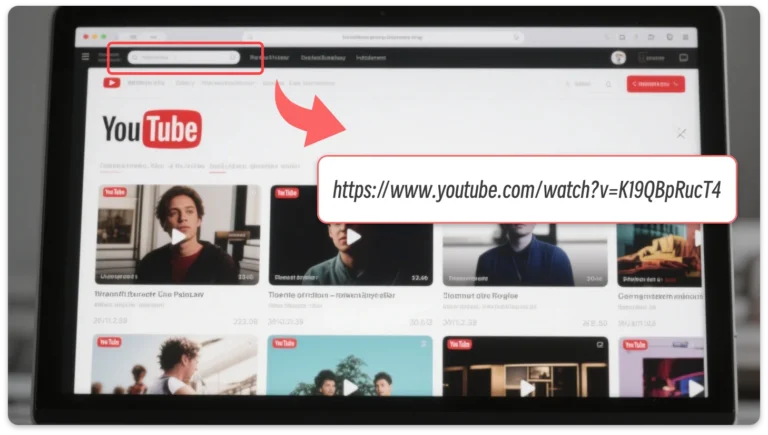
Step 1: Copy the Video URL
Go to YouTube and find the video you want to download. Simply copy the URL from the address bar of your browser.
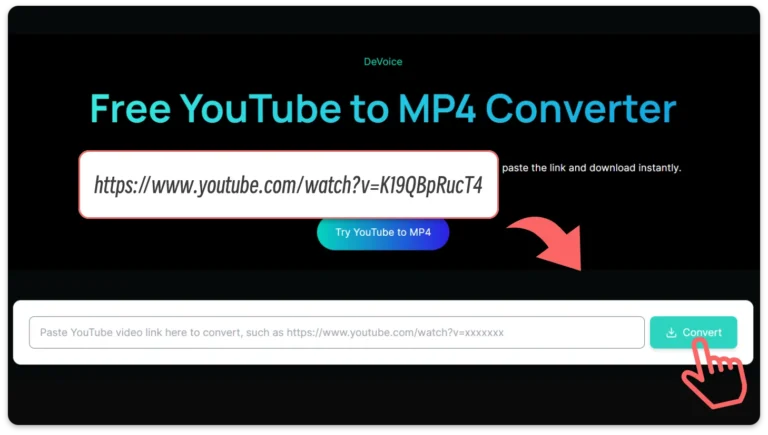
Step 2: Paste the URL into the Downloader
Paste the copied URL into the search box on DeVoice's YouTube Video Downloader page. Hit Enter or click the Download button.
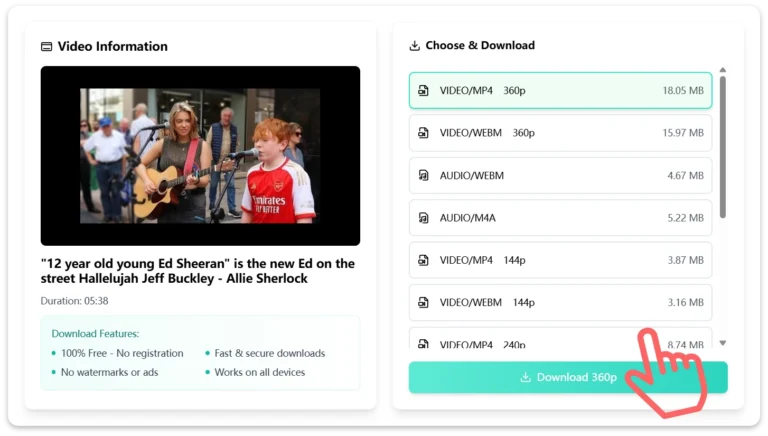
Step 3: Download the Video
Click on the download button. Your video will be ready to save to your device within seconds. Once it's downloaded, you can watch it offline anytime, anywhere.
Frequently Asked Questions
How do I download YouTube videos with DeVoice?
Simply copy the URL of the YouTube video you want to download, paste it into our YouTube Video Downloader, choose your desired format and video quality, then click the download button. The video will be ready for offline use in just a few seconds.
Do I need to install any software to use the YouTube Video Downloader?
Is it really free to download YouTube videos?
What video quality can I download?
Are there any limits on how many videos I can download?
Does the YouTube Video Downloader support mobile devices?
Is it safe to use DeVoice's YouTube Video Downloader?
What file formats are available for download?
Can I download audio only from YouTube?
Download YouTube Videos in All Languages
Ready to Start Downloading Your Favorite YouTube Videos?
DeVoice's YouTube Video Downloader is fast, free, and super easy to use. Download high-quality videos in seconds — no software, no registration, just instant results.